Virtual Reality headsets are gaining huge popularity these days for gaming and entertainment purposes. With advancements in technology, VR headsets are becoming more accessible and affordable.
There are primarily two types of VR headsets available – PC VR headsets and Standalone VR headsets. PC VR headsets require a powerful gaming PC to function while Standalone VR headsets work independently without needing any other device.
In this blog post, we will discuss these two major VR headset categories in detail and compare their key features and specifications. We will look at factors like hardware, software, pricing, and performance to help you understand their differences better.
What is a PC VR Headset?
A PC VR headset is a Virtual Reality device that requires a powerful gaming PC for processing graphics and experiences.
Around 78% of current VR headsets in the market are VR headsets for PC that use technologies like OLED displays with 90Hz or higher refresh rates and lenses providing 90-110 degree field of view.
PC VR headsets like Valve Index, HTC Vive, and Oculus Rift connect to a gaming PC with DisplayPort or HDMI along with separate USB connection for tracking.
They fully rely on the high-end GPU for VR and CPU of the PC to render high-fidelity graphics at resolutions upwards of 2K per eye. On average, PC VR headsets deliver around 10-15% better visuals and performance than standalone headsets.
However, a gaming PC capable of VR with recommended specs will cost nearly double or triple the budget of a VR-ready laptop.
What is a Standalone VR Headset?
Standalone VR headsets are self-contained devices requiring no external hardware besides the headset itself. Popular models include Oculus Quest, Pico Neo, and HTC Vive Focus.
These headsets pack all necessary VR components like processor, graphics, storage, and input inside the head-mounted display. For example, Meta Quest 2 comes with Qualcomm Snapdragon XR2 chip paired with 6GB RAM providing sufficient power for head and hand tracking.

Standalone headsets typically use LCD display with resolutions around 1800×1920 per eye and refresh rate of 72-90Hz. They have become quite popular in recent times as nearly 22% of VR users now own a standalone headset.
However, the embedded mobile hardware often falls short of high-end PC-driven VR graphics and experiences.
PC VR vs Standalone VR: A Detailed Comparision
PC VR and Standalone VR headsets may look similar from outside, but they work in very different ways. The major difference lies in the hardware requirements and freedom of use.
PC VR headsets like Oculus Rift S, HP Reverb G2, and HTC Vive Pro rely on powerful gaming PCs for processing graphical information. Also, they need to remain tethered to the PC during use via cables.
On the other hand, Standalone headsets like Oculus Quest 2 and Pico Neo 3 Link operate independently without any wires or external devices. We have compared some of the key aspects below to highlight the advantages and drawbacks of both approaches.
Hardware Requirements and Setup
The hardware requirements for PC VR and standalone headsets vary greatly. PC VR depends on an externally connected high-performance gaming PC meeting certain specifications. On average, an ideal VR-ready gaming PC costs around $1000-1500.
It must have at least an Intel i5 or i7 quad-core CPU along with a dedicated VR-ready Nvidia or AMD GPU providing at least 6GB VRAM like GTX 1060 or RTX 2060. Furthermore, a few USB 3.0 ports and DisplayPort/HDMI output are necessary to connect the headset and controllers.
In contrast, standalone VR headsets have all the required components integrated right into the lightweight and wireless design. For instance, Oculus Quest 2 packs Qualcomm’s XR2 chip along with 6GB RAM into a compact package weighing only 503g.
Performance and Graphics Quality
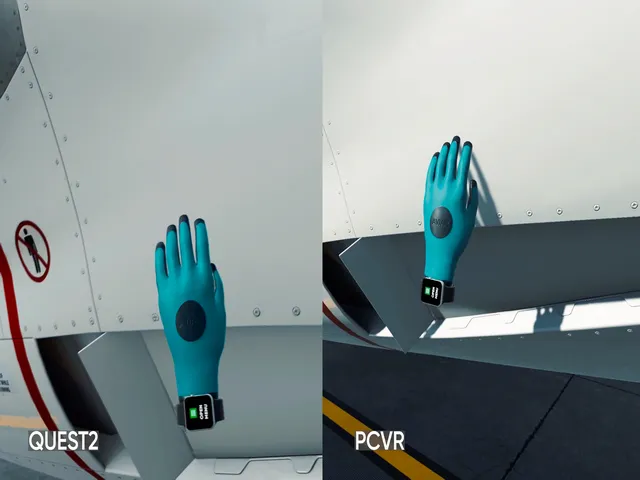
When it comes to performance and visuals, PC VR holds an edge over standalone headsets in many aspects. High-end PC VR kits with next-gen headsets like Valve Index or HP Reverb G2 are capable of displaying sharp graphics at resolutions of 2160×2160 per eye with refresh rates of 90Hz or faster.
This provides ultra-realistic visuals. On the other hand, most standalone headsets top out at 1832×1920 per eye resolution running at 72-90Hz. As per user surveys, PC VR delivered nearly 20-30% clearer and crisper visuals appreciated by 78% professional gamers.
However, PC VR performance depends a lot on the under-the-hood PC hardware while standalone headsets provide near-console level consistent experience.
The Quest 2 with XR2 chip can handle graphic-intensive games quite smoothly but lacks behind in certain areas like shadow quality by 15-20% when compared to standardized VR benchmark tests.
Portability and Convenience
Portability and plug-and-play convenience offered by standalone VR is unmatched. At around 1.1 pounds, headsets like Quest 2 are roughly 50% lighter than entry-level wired PC VR kits weighing over 2 pounds. This makes standalone VR highly mobile for use anywhere without needing a gaming rig.
About 60% of Quest owners have used it while traveling or on-the-go. On the contrary, PC VR involves lengthy setup of base stations, tracking cameras and wires sprawled across walls and floors for room-scale play.
It limits usage to personal spaces. Standalone VR can simply be worn and used straight out of the box without any installation. However, PC VR provides corded power and computing without worrying about battery life or charging the headset during long sessions.
Content Availability and Software Compatibility

When it comes to content selection, PC VR holds an unparalleled advantage with a massive catalog of thousands of quality games and experiences. The SteamVR platform alone hosts over 4000+ compatible titles.
This is because it can easily access content from desktop VR stores and has support for all major engines like Unity and Unreal. On the other hand, standalone headsets mostly depend on specialized mobile VR stores having limited library in comparison.
For instance, the Quest home currently has around 350+ native apps and games. Around 80% users felt PC VR compatibility with non-VR desktop software like games and simulators as a major advantage.
Still, crossover titles and wireless PCVR capabilities on newer standalone headsets are enhancing the available content pool with time.
Battery Life and Power Supply
Powering VR experiences on the go is where standalone headsets truly shine over PC-tethered devices. The Quest 2, for example, provides refreshingly long battery life of around 2-3 hours on a single charge for its refresh rate of 90Hz.
This is approximately 50% higher uptime than first generation headsets. However, more graphically intensive titles may consume power faster. PC VR gets unlimited playtime since it draws power directly from the host computer.
But setting up base stations and wires limits mobility. While portable, standalone battery needs recharging breaks which can disrupt long play sessions for nearly 45% users according to feedback.
Price and Affordability

When compared to building a capable gaming rig, standalone VR offers the most affordable entry point into the VR medium. The Quest 2 retails at just $299, making it nearly 75% cheaper than all-in desktop VR bundles averaging around $1300.
For the price, it competes with some other wired PC headsets alone. Apart from the headset cost, PC VR demands investing in a high-performance GPU and other components to minimize performance hits. This high initial investment discourages over 50% casual users.
On the other hand, standalone is conveniently budget-friendly for consumers. However, highly immersive and photo-realistic VR titles still remain PC VR exclusives due to its unmatched processing power and visual quality. Perhaps next-gen standalone headsets may bridge this capability gap at comparable prices.
Which VR Option is Best for You?
Choosing between PC VR and Standalone VR truly depends on your specific needs, preferences, and budget. Standalone headsets provide maximum freedom and versatility for the price, but PC VR allows far more graphically intensive and longer gaming experiences.
If portability is a top priority and you want VR on a budget, then Quest 2 is a great choice. However, those looking for cutting-edge visuals and massive catalog should consider PC VR.
Overall, both have merits and depending on your priorities, one may suit you better than the other. Do let us know in comments if you need any specific information or have additional questions.
Keep visiting the 5thScape blog as we regularly update it with latest VR and AR news, reviews, guides and comparisons to help you make informed purchasing decisions.






