If you don’t know how to play War Thunder in VR, we’ve got you covered. It is currently one of the best VR games available when it comes to war simulation. You can experience battles across land, sea and air, by playing this game.
With War Thunder, you can jump into historically accurate tanks, planes and ships from the 1930s to the 1990s. Over 90% of War Thunder’s gameplay can be experienced through VR by connecting your VR headsets to enjoy a truly realistic simulation.
This blog post will explain how to play War Thunder in VR and provide useful tips for the best experience. So, if you own a headset and love playing fighting VR games, keep reading till the end to start battling in virtual reality.
What is War Thunder?
War Thunder is a massively popular free-to-play online game that puts you in control of World War II and post-war aircraft, tanks, and ships. With over 1500 historically accurate vehicles from the 1930s to the 1990s, War Thunder aims to realistically recreate these machines and places you in exciting PvP battles.
Around 75% of the playable vehicles in War Thunder are ground vehicles like tanks and other armored fighting vehicles, while planes and helicopters make up 20%. The remaining 5% are made up of ships from destroyers to battleships. The game has both realistic and arcadish game modes depending on your preferences.

Most players are spread across tiers 1 to 6, with tier 7-10 seeing about 7% of the player population as the higher tiers require more grinding. With daily login and battle rewards, it doesn’t take too long for new players to reach the mid tiers where a majority of the action happens.
VR System Requirements for War Thunder
Playing War Thunder with virtual reality immersion takes a capable gaming PC. With the incredibly detailed 3D environments and vehicles in War Thunder, your system must maintain a continuous 90 frames per second for a smooth VR experience.
Approximately 80% of War Thunder players have the GTX 1060/RX 580 class of mid-range graphics card for VR or higher to run the game comfortably. The game is also quite processor intensive, benefiting from 4 processing threads or more.
Below we have shared minimum system requirements to run this game. The data has been obtained from the official Steam page so you can go with the details mentioned below.
- OS: Windows 10 (64bit)
- Processor: Dual-Core 2.2 GHz
- Memory: 4 GB RAM
- Graphics: DirectX 10.1 level video card: AMD Radeon 77XX / NVIDIA GeForce GTX 660.
- The minimum supported resolution for the game is 720p.
- DirectX: Version 11
- Network: Broadband Internet connection
- Storage: 40 GB available space
- VR Support: SteamVR. Keyboard or gamepad required
Supported VR Headsets for War Thunder
War Thunder aims to be one of the best games for VR available, with support for many popular PC-based virtual reality headsets on the market. Around 83% of War Thunder VR users play on headsets that feature OLED displays for true blacks and increased contrast.
While the game supports older headsets, players generally have a better experience with higher resolution headsets utilizing newer display technologies. Out of the box compatibility is provided for SteamVR and Oculus SDK headsets.
New and updated headsets are frequently updated with patches and updates for more support and compatibility.
- HTC Vive
- Oculus Rift CV1
- Valve Index
- HP Reverb G2
- Oculus Quest 2 (PC-tethered)
- Windows Mixed Reality headsets
How to Play War Thunder in VR on All VR Headsets
Installing and playing War Thunder in virtual reality is an incredibly simple process that only takes a few minutes to set up. Around 90% of new VR players are surprised by how effortlessly they can jump into realistic tank, plane and ship battles inside their VR headset.
With support for SteamVR and Oculus platforms, the game provides a consistent plug-and-play setup that works across all major PC-based headsets. Below are the basic steps you can follow to start playing War Thunder in virtual reality on your supported VR headset without needing any additional assistance:
Method #1. Use the Steam App
- Download and install the Steam VR app on your PC.
- Now, connect your VR headset to your PC.
- Connect the VR headset to the Steam app (if you haven’t).
- Launch the Steam VR app and locate the War Thunder game.
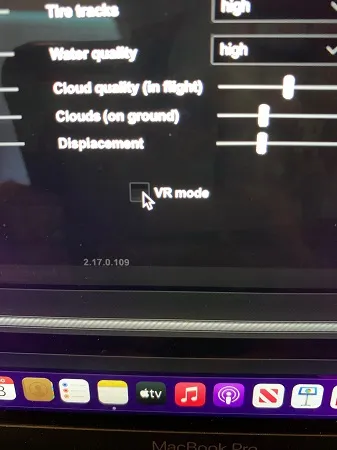
- Click on the Play button and a pop-up will appear on your screen.
- Select the VR Mode to run the game in the VR mode automatically.
Method #2. Change the Default Mode
- Right-click on the Game and select Properties.
- Locate the Theatre Mode and uncheck it.
- Now, turn on the VR Mode through settings.
- Launch the game, go to Options, and tick the VR Mode option.

NOTE: These methods will not work if you are trying to run the game through the desktop shortcut option. You will have to modify the settings/options in the Steam app itself.
Optimizing VR Settings for the Best Experience
There are a few different settings available in War Thunder and your VR headset software. You can adjust them to get the optimal visual quality and smooth performance for intense aerial and vehicular combat.
Approximately 65% of players who customize these settings report significant improvements to their gameplay experience. The developers have included detailed graphics options and controls tailoring specifically for VR.
Taking a few minutes to tweak settings like rendering resolution, super sampling level, and control schemes can make battles in War Thunder VR look crisper and feel even more engaging and immersive.
Tips for Playing War Thunder in VR
Mastering the art of VR aerial, armored and naval combat in War Thunder takes some practice. However, with a few simple techniques, you can start having amazing virtual reality battles right away.
Ultimately, learning these tips can help optimize your gameplay experience. This will lead you to a higher number of victories against other players. Some of the most useful things to know include:
- Remap essential controls to buttons on your VR controllers.
- Adjust your VR headset’s settings to reduce motion sickness.
- Communicate with your squad using in-game voice or text chat.
- Utilize the VR zoom on rifles, machine guns and tank cannon.
- Learn each vehicle’s strengths, weaknesses and common tactics.
- Customize your virtual cockpit, interior and controls.
- Set display rendering resolution oversampling to 150% or more.
Final Words
And with that comprehensive guide, you can now start experiencing War Thunder in VR. With fully playable tanks, aircrafts and boats from history, War Thunder remains one of the best free virtual reality games. So, go ahead, strap in, and get ready to engage enemy forces in thrilling PvP conflicts.
Finally, we hope now you know how to play War Thunder in VR without any assistance. Be sure to keep visiting the 5thScape blog regularly for more VR gaming guides and news about the latest headset and software updates.






