Beat Saber custom songs allow players to expand their music library for the popular VR rhythm game Beat Saber. Beat Saber is a one of the best free VR games you can play as a single player. This is actually a physics-based rhythm game where players use dual motion controllers to slash through rhythmic beats that come flying towards them.
Players slash through cubes with matching colors to the beats of the songs, earning points for accuracy and combos. It is also among the popular exercise VR apps and over 5 million copies of the game have been sold since its initial release in 2018. Around 65% of active Beat Saber players enjoy custom songs added by the ModAssistant mod.
There are now over 50,000 custom songs mapped by the Steam VR games community that can be added. In this blog, we will explain how to download and install custom Beat Saber songs safely and legally. We’ll also share some of the most popular custom songs to get you started.
What are Beat Saber Songs?
Beat Saber songs consist of rhythmic beats represented by colored blocks that fly towards the player. Players use motion controllers to slash the blocks in time with the music.
There are usually red blocks that fly from one side that need to be slashed with the red saber. You will also find blue blocks from the other side that require the blue saber. You can always use Meta Quest 3 accessories and controllers to play such games.
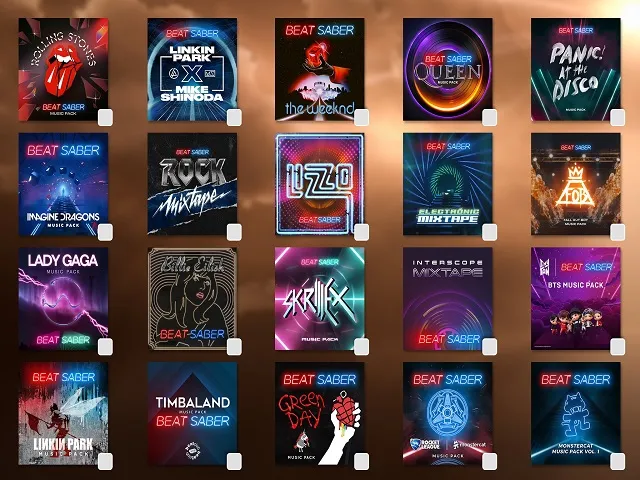
Over time, the blocks fly faster, and the beats get more complex, testing players’ timing, coordination and physical abilities. On average, songs contain between 1,500-3,000 blocks that need to be slashed throughout the 2-4 minute length of a song.
The latest Beat Saber game update included the ability for mappers to add special cubes that require different slash patterns. Unlike adventure VR games, you can find shapes like circles or spikes to add more variety in this game.
From Where and How to Download Custom Beat Saber Songs?
There are many avenues available these days to download custom songs for Beat Saber. Over the past year, over 250,000 custom levels have been mapped by the dedicated Beat Saber community.
BeatSaver.com has established itself as the VR game download website and platform to find and download high-quality beatsavers mapped by seasoned mappers. Approximately 65-70% of all new custom songs added to the ModAssistant every month are sourced from BeatSaver.
The website averages around 2,500 new songs added per month from a community of over 5,000 registered mappers. Below we outline the simple steps to utilize BeatSaver.com to download custom songs that you can then apply in Beat Saber.
- Visit the official BeatSaver website -> https://beatsaver.com/
- Use the Search Box or Filter options to search for songs.
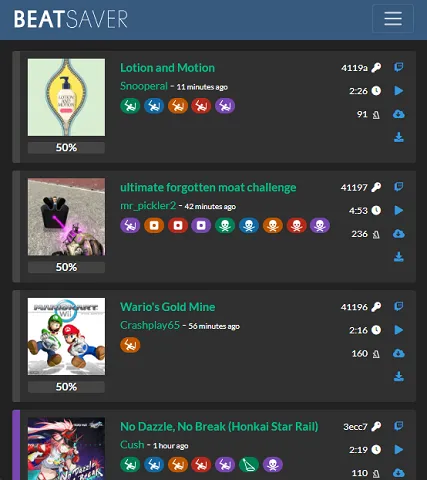
- Once you’ve found a suitable song, click on it.
- You will be taken to its dedicated information page.
- Now click on the Download button to start the downloading it.
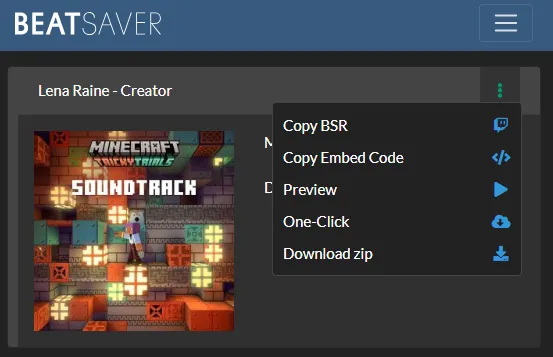
How to Apply Beat Saber Custom Songs and Play Using Them?
Adding custom songs unlocks a massive library of additional levels and challenges for Beat Saber players. There are now several easy methods to apply custom songs directly into the Beat Saber game.
In the past, it required technical skills but modding tools like ModAssistant have vastly simplified the process. If you love the workout VR games then you should definitely try it once.
Below we have shared a step-by-step procedure on how to add custom songs to Beat Saber game. Without any advanced technical expertise, you will be able to get things done right away.
1. Beat Saber Custom Songs for PCVR Users
So, the first method of adding custom songs to the Beat Saber game is by using a mod called ModAssistant. This MOD is developed by an independent developer, and it allows changing various settings of the game accordingly.
Follow the steps mentioned below to add custom songs to the game. Being one of the best PSVR games of 2024, customizing it is really fun. If you want, then you can visit its Settings menu and explore all other mod features available in it.
- Download and install the ModAssistant app -> https://github.com/bsmg/ModAssistant
- Once installed, open it and click on the Options.
- Enable OneClick Installs from the options screen.
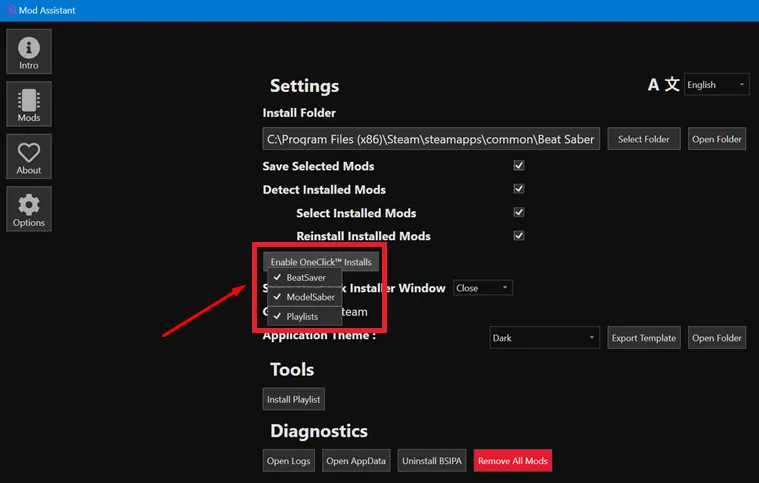
- A list of all available options will appear on your screen.
- Tick Mark the BeatSaver and you can do others, too.
- Once done, close the ModAssistant application.
- Visit the BeatSaver website and find the song you want.
- Now click on the OneClick Install button on the top-right.
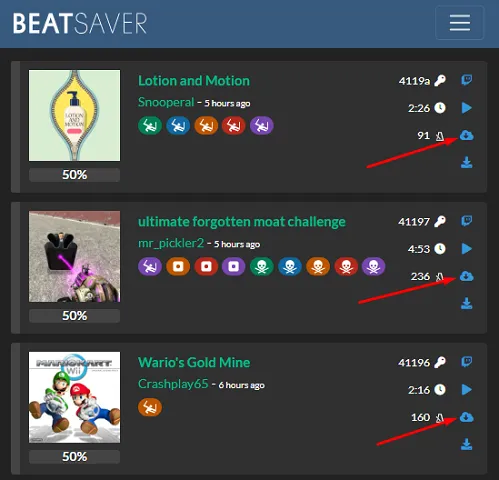
- A confirmation box will appear on your screen.
- Simply accept it and wait for the process to finish.
- Once done, the song will be saved to your CustomLevels folder.
2. Beat Saber Custom Songs with the Base Game (No Mods)
If you are among those who doesn’t like playing with mods, then you can try this method. While it is more technical than the method mentioned above, it is effective too. Not only Beat Saber but you can modify all other PC VR games with this method.
This method uses the default installation or data directory of the game to make changes to it. Remember that the changes will not be made live so you will have to restart your game every time you make changes through it.
- Open the BeatSaver website -> https://beatsaver.com/
- Find the song you want to download and add to BeatSaber game.
- Once found, click on the Download Zip button.
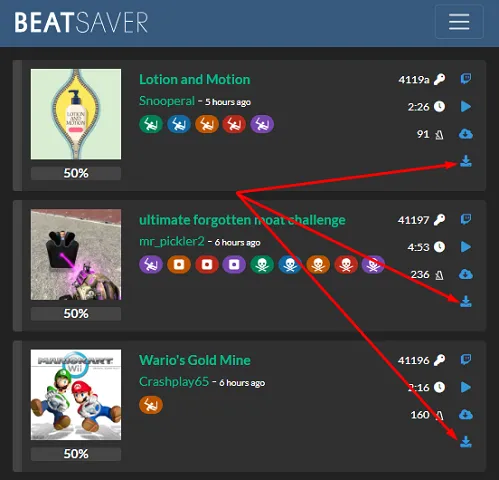
- Wait for a few seconds and your download will start.
- Save the ZIP file anywhere on your PC.
- Locate the file and extract it.
- Now you can copy-paste the extracted folder to CustomLevels folder.
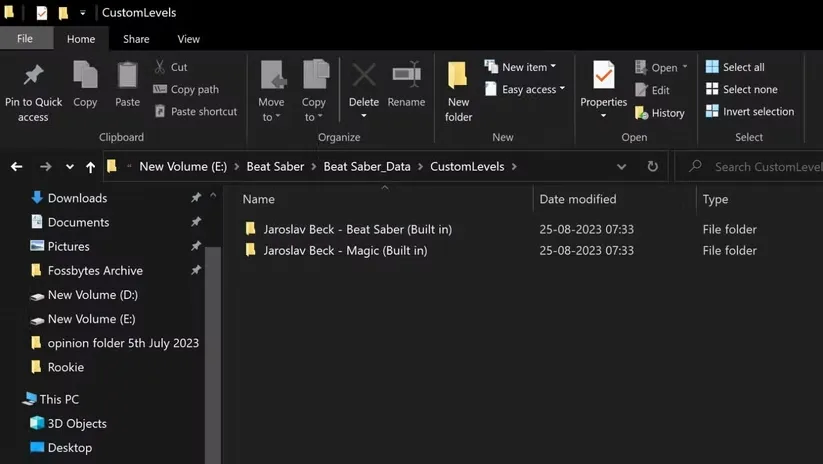
Here is the path of the folder of both Oculus and Steam user.
- Oculus User – C:\Program Files\Oculus\Software\Software\hyperbolic-magnetism-beat-saber\Beat Saber_Data\CustomLevels
- Steam User – C:\Program Files (x86)\Steam\steamapps\common\Beat Saber\Beat Saber_Data\CustomLevels
3. Beat Saber Custom Songs for Quest VR Users
With time, the VR headsets for PC, Android, and iPhone has become advanced enough to handle such requests themselves. You can now use the headsets to add custom songs to the Beat Saber game. We recommend using the Quest VR headsets to do this.
One thing to remember here is that you will need Quest mods installed before you can add songs. There are plenty of mods available, but you just have to install the ModsBeforeFriday (MBF) mod to do it. Here’s how you can add custom songs:
- Open the in-game browser on your VR headset.
- Navigate to the BeatSaver website.
- Find the song you want to add to your game.
- Click on the OneClick Install button.
- The file will be added directly to your game.
- Open the track list to verify if the installation was successful.
Final Words
We hope this guide has helped explain how easy it is to access thousands of additional high-quality custom songs for Beat Saber. Through BeatSaver and modding tools, you can always add custom songs to Beat Saber game without any assistance.
Being able to play custom levels is a huge part of extending the longevity and replay value of this one of the best single player VR games. Do check back here as we regularly update on the newest and most popular Beat Saber custom songs.
And most importantly, have fun slashing to your favorite music in virtual reality! Remember to keep checking the 5thScape Blog for more VR, AR and gaming tips. If you know something about this game, then do share your views with us.






