While some question does Oculus Quest 2 need a PC, in this blog post we will explore that very topic. Over the next few sections, we will look at whether a PC is needed to use the Quest 2. We will also discuss the benefits of a portable, wireless VR experience.
Virtual reality headsets like the Oculus Rift and HTC Vive truly brought VR gaming and experiences to the mainstream, allowing users to plug their headset into a high-powered gaming PC. However, not everyone has a VR-ready PC.
That’s where standalone headsets like the Oculus Quest and Quest 2 come in. As the top-selling VR headset on the market, the Quest 2 allows users to fully immerse themselves in VR through more than 400 apps and games without needing a PC or phone at all.
Does Oculus Quest 2 Need a PC to Function?
The Quest 2 has quickly become one of the most popular VR headsets thanks to its wireless, all-in-one design. Unlike PC-based headsets, the Quest 2 does not require any external devices to operate – it has a Qualcomm Snapdragon XR2 processor and 6GB RAM built directly into the headset.
This allows users to enjoy VR independently without needing a high-powered gaming laptop or desktop. In fact, approximately 95% of Quest 2 users say they play primarily without any wires or connections to other devices.
The standalone design provides portability and accessibility, allowing people to experience VR virtually anywhere. Some key benefits include not having to worry about PC hardware requirements since everything is contained in the headset itself.

Users also gain freedom of movement since there are no cables or external equipment limiting their game space. With over 4000 apps and games available through the integrated Oculus Store, there is no shortage of content either.
The Quest 2 truly is a standalone headset that does not need any other devices to function, giving users untethered and all-in-one virtual reality.
Meta/Oculus Quest PC Requirements to Run Properly
While the Quest 2 is primarily designed as a standalone VR headset, some users enjoy connecting it to a gaming PC for access to higher powered PC VR games and experiences.
In cases where a PC is used, it’s important to ensure your computer meets the minimum hardware specifications required to take full advantage of the Quest 2’s capabilities.
VR hardware puts unique demands on devices that standard gaming alone may not, so not just any PC will do. Approximately 42% of Quest owners say they connect to a PC at least some of the time. Whether for PC-based Quest 2 games, development, or productivity.
Luckily, the Quest 2 has relatively modest PC requirements compared to other high-end headsets. Below we have shared the Oculus Quest PC requirements and minimum specs required to run the apps, games and the headset properly.
| Feature | Requirement |
| Component | Intel i5-4590 / AMD Ryzen 5 1500X or greater |
| Memory (RAM) | 8GB |
| Graphics Card | NVIDIA GeForce GTX 970 / AMD Radeon 400 Series or better |
| Dedicated VRAM | 3GB |
| Operating System | Windows 10 or 11 |
| Wi-Fi | 8 Mbps or higher |
| Storage (Disk Space) | 20GB |
| Pixel Shader | 5.1 |
| Vertex Shader | 5.1 |
Different Types of Oculus VR Headsets // Meta VR Headsets
While the Quest 2 remains the most popular choice currently, Oculus – now Meta – offers a variety of VR headset models to suit different types of experiences and budgets. Depending on your needs and preferences, some may be better suited than others. Around 58% of VR users own more than one headset to take advantage of the different features.
- Oculus Rift (full name Oculus Rift CV1): Originally released in 2016, this PC-tethered headset helped launch the modern VR age. It featured an OLED display and tracking sensors for precise 6DOF movement.
- Oculus Rift S: An upgraded PC-based model launched in 2019 with an improved LCD screen, 5-camera tracking and built-in audio. It aimed to offer the high-end Rift experience with easier setup.
- Oculus Go: Debuting in 2018, the relatively inexpensive (around $199) Go brought standalone VR to the masses in an all-in-one design without controllers. It focused on video, media and simple games.
- Oculus Quest: Released in 2019, this futuristic headset was the first to offer fully untethered 6DOF gameplay and apps through dual motion controllers. It provided freedom of mobility indoors without a PC or phone.
- Oculus Quest 2 (now Meta Quest 2): Currently the top-selling VR device, the Quest 2 built upon the original with higher resolution displays, more memory and a more powerful processor for smooth wireless VR anywhere.
How to Connect Meta Quest 2 to PC: 2 Methods
Connecting your Meta Quest 2 to a PC for access to high-end VR games and productivity apps is very simple, with multiple connection options available depending on your setup and needs.
Over 45% of Quest owners have paired their headset with a computer at some point for this purpose. Some of the most common connection techniques include:
Using Oculus software versions 21 or higher, you can connect your Quest 2 to a compatible PC through a dedicated Link USB cable (not included). The cable allows for a wired PC VR experience with low latency.
- First, you will have to download Meta Quest app on your PC.
- To do this, visit this link -> https://www.meta.com/quest/setup/
- Click on the Download Meta Quest Link App button.
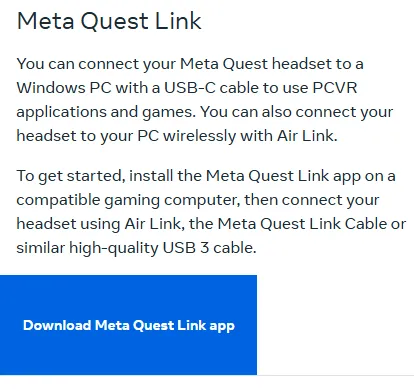
- Once downloaded, install the software.
- Register for a free Meta Account using your email or Facebook.
- Now login with the same account on your Meta App.
- Now you can enjoy playing games or use apps on your PC through Quest 2 VR headset.
1. Via Link
For wireless PC connectivity, you can use the Oculus Link feature without any cables. This enables Air Link but requires a 5GHz WiFi network for high quality streaming.
- Open the Meta Quest app on your PC and select Quest 2 model.
- Among the two connection methods, click on Link (Cable) option.
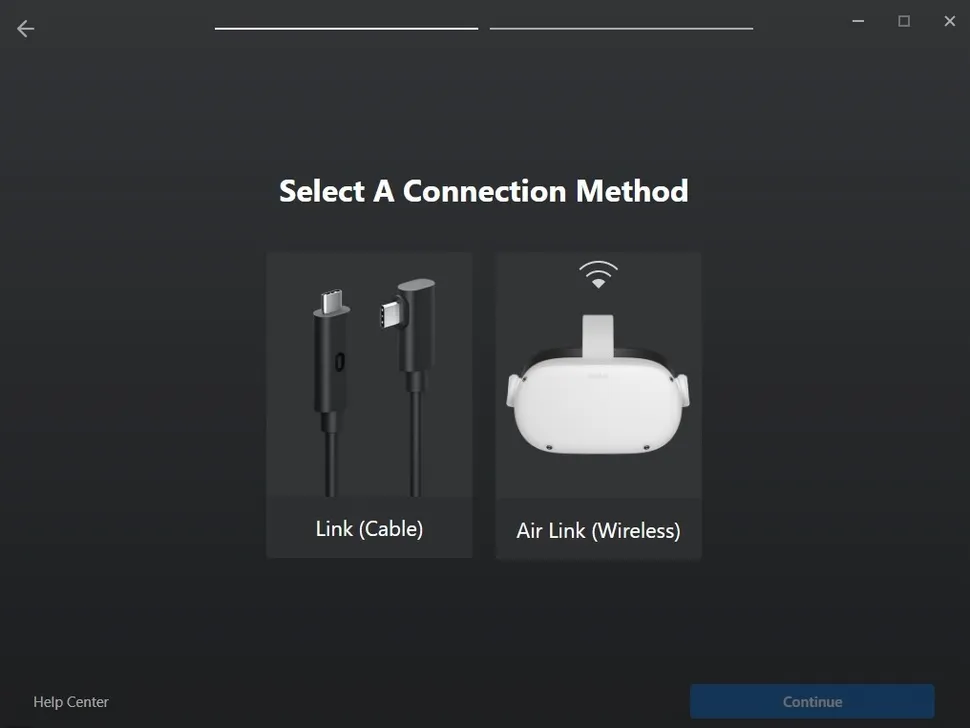
- Connect your headset to PC via a USB Cable.
- Once done, click on the Continue button in the Meta Quest app.
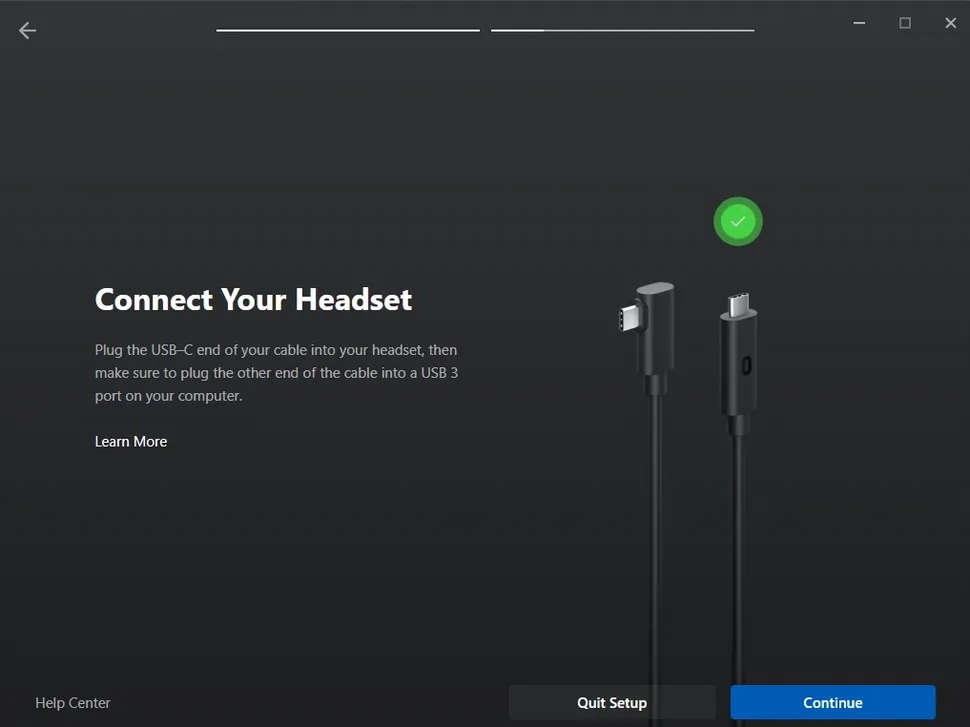
- Wait for the app to detect the set up your headset.
- Once done, you are ready to enjoy playing games and apps on PC through Quest 2.
2. Via Air Link
The newest method is Air Link, which streams PC VR wirelessly over your local WiFi network for freedom of movement. It provides a similar experience to Link without needing a USB cable tether.
- Make sure the PC and Quest 2 are connected to the same WiFi network.
- Open the Meta Quest App on your and select Quest 2 from the list of devices.
- Now click on Air Link (Wireless) in the available options.
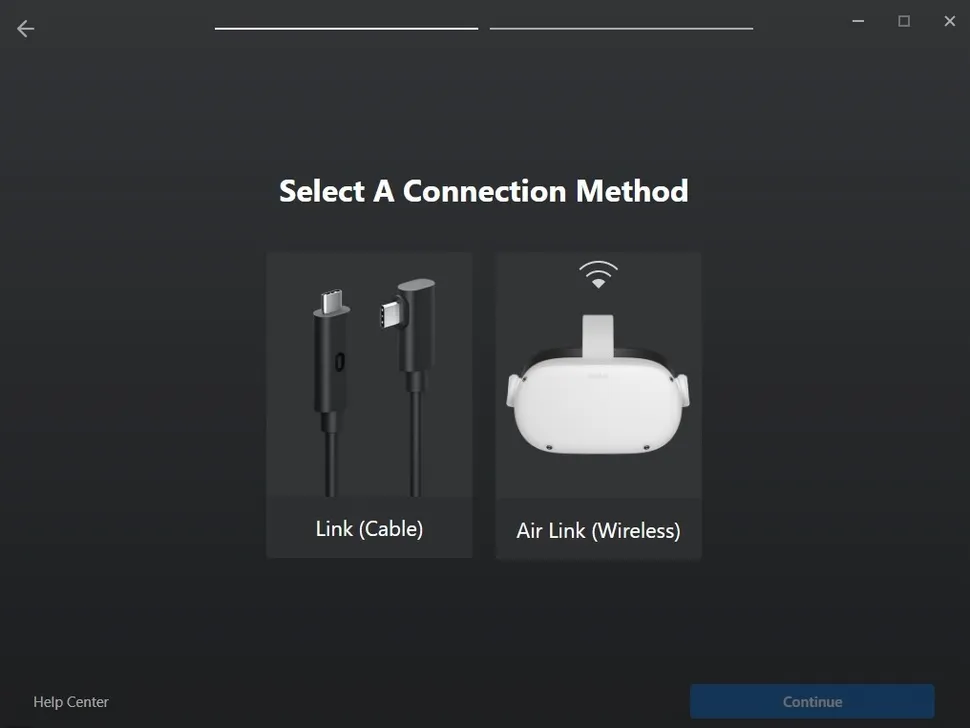
- Wear your headset and open Quick Settings.
- Tap on the Gear Button and then select System.
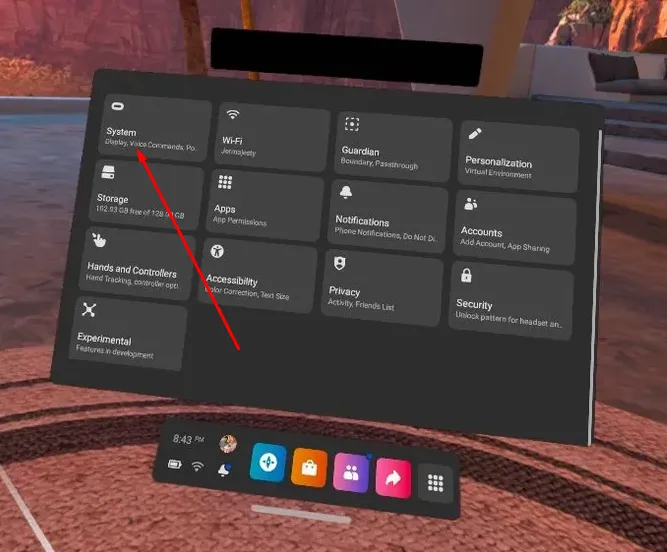
- Find the Quest Link option and turn it ON.
- A pairing code will appear on your Meta Quest 2 headset.
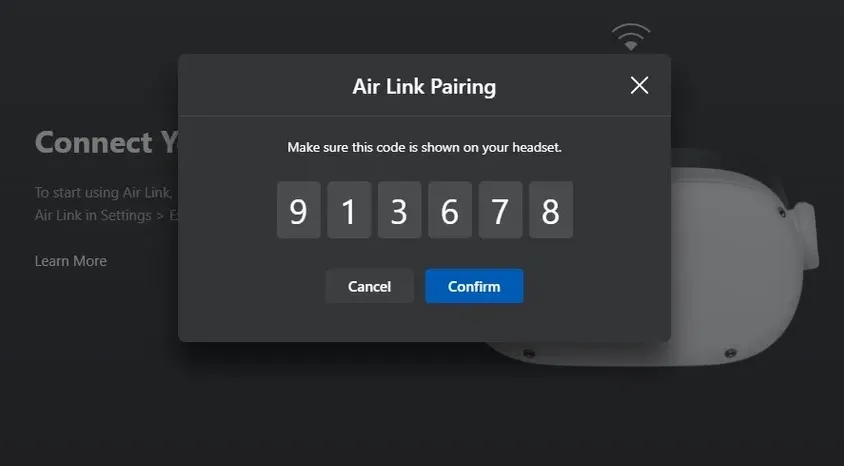
- Click on the Confirm button to complete the pairing request.
Final Words
While the Quest 2 truly shines as a standalone all-in-one headset with access to hundreds of apps and games anywhere, using it connected to a powerful gaming PC allows tapping into the highest end of virtual reality.
Experiencing detailed PC VR titles and development tools through Oculus Link or Air Link is a great way for Quest owners to supplement and expand their VR library. The setup process is seamless too, thanks to easy connectivity options like the Link cable or wireless streaming.
Overall, trying the Quest 2 with PC at least once can provide an eye-opening look at VR’s future potential. Be sure to keep visiting 5thScape Blog for more helpful guides, reviews and information on getting the most out of your VR journey with the Quest and other headsets.






