How to play Gorilla Tag on Oculus is a question many virtual reality enthusiasts are asking today. Virtual reality (VR) gaming has transformed the way we experience interactive entertainment, immersing players in 3D environments that feel incredibly lifelike.
With advancements in technology, VR has become more accessible, especially with popular headsets like the Oculus Quest 2 and Quest 3. These devices have made it easier for gamers to step into fantastical worlds without the need for bulky equipment.
Gorilla Tag stands out in this crowded market due to its unique gameplay mechanics and social interaction. The game’s simplistic controls and intuitive design make it suitable for players of all ages. So, you should play it at least once.
As you dive into this blog, you will uncover the essential tips and tricks for mastering the game. From setting up your Oculus headset to understanding the game mechanics, we have shared everything about how to play Gorilla Tag on Oculus.
What is Gorilla Tag?
Gorilla Tag is an innovative VR game that combines tag with a unique gorilla theme, allowing players to engage in an exhilarating chase. In this game, players take on the role of gorillas who must use their arms to move around, simulating the natural locomotion of these primates.
Unlike many VR games that rely on controllers, Gorilla Tag emphasizes physical movement, making it a fun workout experience. The game features a straightforward premise: one player is “it,” while others must evade capture.

Approximately 70% of players find the game’s mechanics intuitive, allowing for quick learning curves. The environments are designed to be playful and engaging, with various maps that encourage exploration and strategy.
Players can experience the thrill of jumping, climbing, and swinging through these colorful VR worlds, enhancing their immersion. A session last around 30 minutes on average, which makes it an excellent choice for both casual gamers and those seeking more intense gaming sessions.
Which Oculus Devices Support Gorilla Tag?
When exploring how to play Gorilla Tag, it’s essential to know which Oculus devices are compatible with the game. As virtual reality technology continues to evolve, various headsets have been developed to enhance the gaming experience.
Gorilla Tag has been optimized for specific models, allowing players to engage with its unique mechanics and environments. With advancements in display resolution and processing power, newer devices provide an even more immersive experience.
Statistics show that around 80% of players prefer using the latest headsets for VR games, as they offer clearer visuals and smoother performance. Understanding device compatibility is vital to ensure you have the best experience possible.
Currently, the game is designed to run smoothly on all types of VR headsets, especially Meta Quest 3 and Meta Quest 2. However, you can also run it on Steam VR to play it with PCVR headsets. Visit its official website to learn more about the compatibility.
How to Play Gorilla Tag on Oculus Quest 3 and 2
Playing Gorilla Tag on your Oculus Quest 3 or 2 is an incredibly straightforward process. One of the game’s main attractions is its easy-to-learn mechanics, which allow players of all skill levels to jump right in.
Players don’t need extensive tutorials to get started, as the gameplay revolves around running, jumping, and swinging like a gorilla. In fact, many users report mastering the basic controls within their first few minutes of play.
To help you get started, we have outlined the steps that teaches how to play Gorilla Tag on Oculus VR headsets. Once you are ready with all the required things, follow the steps to get started with the game right away.
Step 1. Oculus Setup
- First, visit the official Oculus website -> https://www.meta.com/quest/setup/
- Click on the download button to download the Oculus app.
- Install the app and open it on your PC.
- Click on Devices and press Add Headset.
- Use Air Link or Quest Link method to add your headset to PC.
- Follow the on-screen instructions to do it properly.
If you want, then you can also read our guide on how to setup Oculus Meta VR headsets to PC.
Step 2. Gorilla Tag Game Setup
- First of all, strap on your headset and turn it on.
- When you are in your home screen, click on the Orange Bag icon.
![]()
- This will open the app store on your headset.
- Use the search box to search Gorilla Tag.
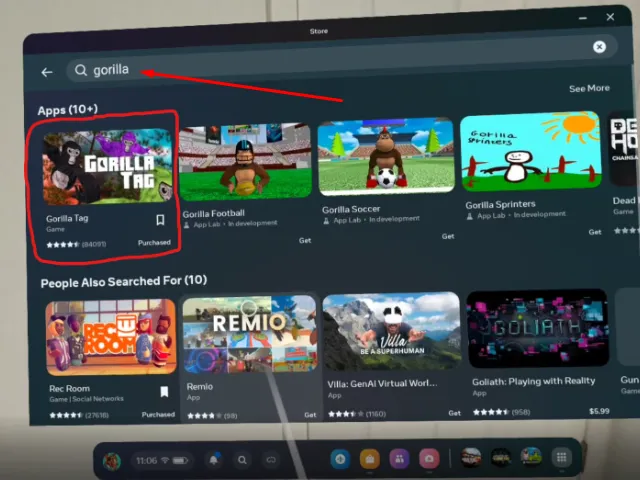
- Click on the game’s tile and it will display some information.
- Simply press the Install button to start installing it.
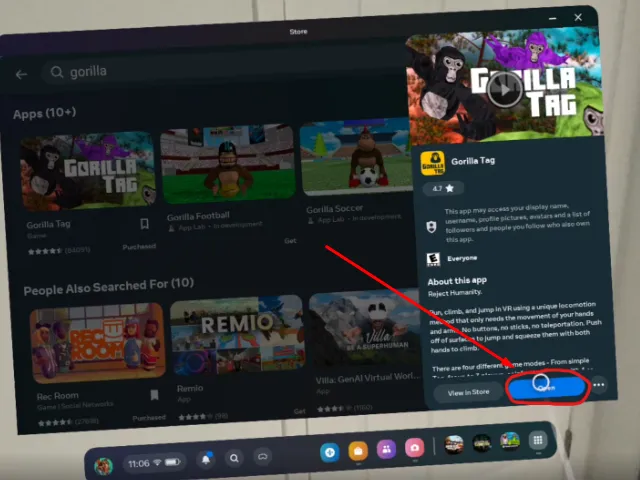
- Wait for the process to finish.
- Once done, you can start playing it right away.
Tips for Mastering Gorilla Tag’s Movement
Mastering movement in Gorilla Tag is crucial for enhancing your gameplay experience. The game’s unique mechanics require players to use their arms to propel themselves, mimicking the natural movements of a gorilla.
This may feel awkward at first, especially for those new to VR, but with practice, you can significantly improve your agility and speed. But believe us, refining your movement skills will definitely make the game more enjoyable.
With the right tips, you can elevate your performance and enjoy Gorilla Tag to its fullest. Below are some essential tips to help you master your movement in Gorilla Tag:
- Swing your arms widely to gain momentum and speed.
- Learn to time your jumps for better elevation and distance.
- Always keep an eye on potential obstacles and escape routes.
- Use walls to gain vertical advantage and surprise your opponents.
- Mastering sharp turns can help you dodge and evade captures.
- Consistency is key; frequent play will refine your skills.
- Each map has unique features that enhance your movement strategy.
- Learn to pace yourself to avoid fatigue during intense chases.
Customization and Game Modes in Gorilla Tag
Gorilla Tag offers a refreshing level of customization that enhances the overall gaming experience. Players can personalize their avatars with various skins and accessories, allowing them to stand out in the vibrant game world.
Approximately 65% of players enjoy customizing their characters, as it adds a layer of personal expression to the game. This feature not only makes the game visually engaging but also fosters a sense of ownership and connection to the gameplay.

Furthermore, customization options can be updated regularly, keeping the game fresh and exciting for returning players. In addition to personalization, Gorilla Tag offers multiple game modes that cater to different play styles and preferences.
These modes ensure that every player can find an experience that suits their needs, whether they prefer solo play or team dynamics.
Final Words
In conclusion, you now have a solid understanding of how to play Gorilla Tag on Oculus devices. This game stands out in the VR landscape due to its unique blend of physical activity, social interaction, and engaging gameplay.
With its easy-to-learn mechanics and customizable features, it is definitely one of the best Quest 3 games as of now. In this game players of all ages can enjoy the fun of chasing and evading in a vibrant virtual world.
Whether you prefer the simplicity of Tag or the strategic elements of Infection and Paintbrawl, there’s something for everyone. Don’t forget to explore the customization options, as they can enhance your immersion and connection to the game.
Be sure to keep visiting the 5thScape Blog for more updates and tips, as we will continue to provide valuable insights and information about this exciting game. If you know something about this game, share your views with us via the comments below.






